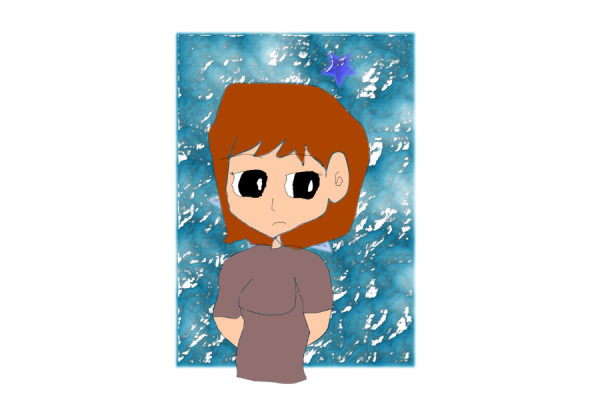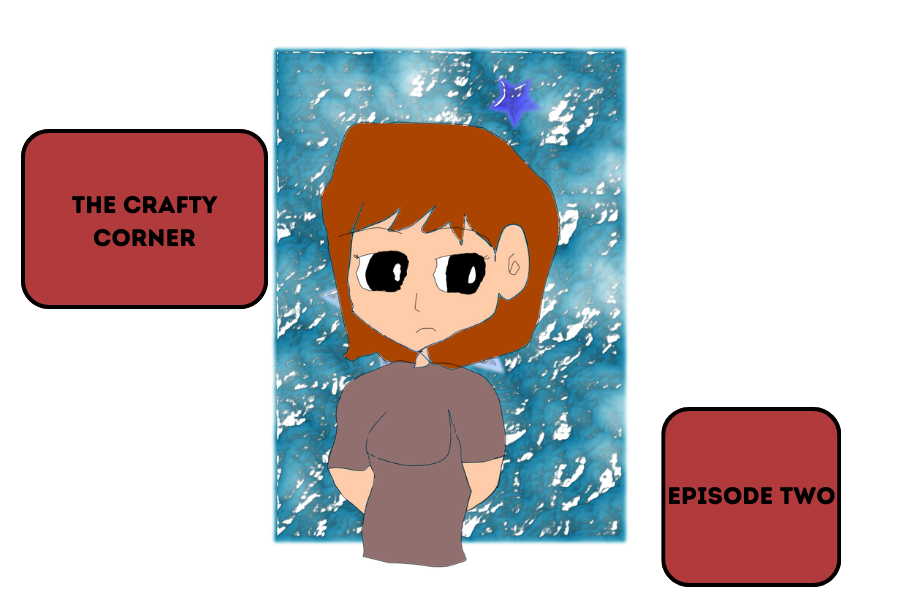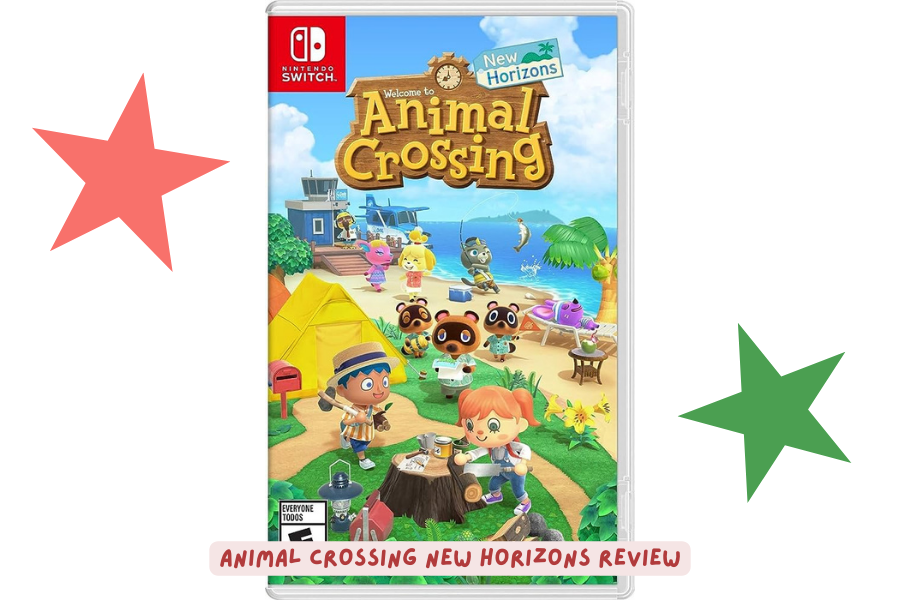Greetings readers, and welcome to another episode of The Crafty Corner! My name is Sam Simpson-Prijatel, and today I am going to try a different program for my illustration.
The program I am using is Inkscape. Inkscape is an open-source vector drawing program. Think of it as a free Adobe Illustrator. And what am I going to draw today? Well, I am going to make an original character since fanart is somehow classified as copyright infringement. Without further ado, let’s escape to the ink!
The first part that I focus on is the background. I used the rectangle and polygon tool to make the background. I then used a filter to make the background have pizzazz. The next part I focused on was the face. For the face, I used the freehand line tool. I made an outline first because if I draw the back hair first, the face will become wacky. After the face outline, I made the neck so that the hair fill doesn’t overlap the background. To make the neck not fill the background again, I drew a line under the neck.
In the next part after the neck, I focused on the body. I drew some round shoulders and arms, but I put the arms behind the character’s body because hands are complicated for me. I then added a horizontal and backward C for the breasts. For the lower body, I did not know if Inkscape’s ratio could handle legs, so I cut off the lower body.
The third part I did was the face. The first aspect of the face I do is the ear. What I do for the ear is make a six for the ear lobe. The six for the ear lobe is actually Kenji Morita’s way of designing ears. I then add a sharp nose and a wide smile for the expressions. Next, I draw the eyes. I was going for an anime style for my character, so I really wanted to make the eyes as flashy as possible. For both eyes, I added an outline on the left side and a circle on the right side.
The final part that I did was to fill the vectors with the bucket tool. This was the easiest part for me because I once tried to use the bucket to fill the inside of my vectors in Clip Studio Paint, but it would not let me do so. I was unable to record my process in Inkscape, but you can view the finished product below.
And there you have it! A vector drawing in Inkscape! This was the hardest art project I have worked on, but I’m glad I got it done. Until next time, stay crafty!