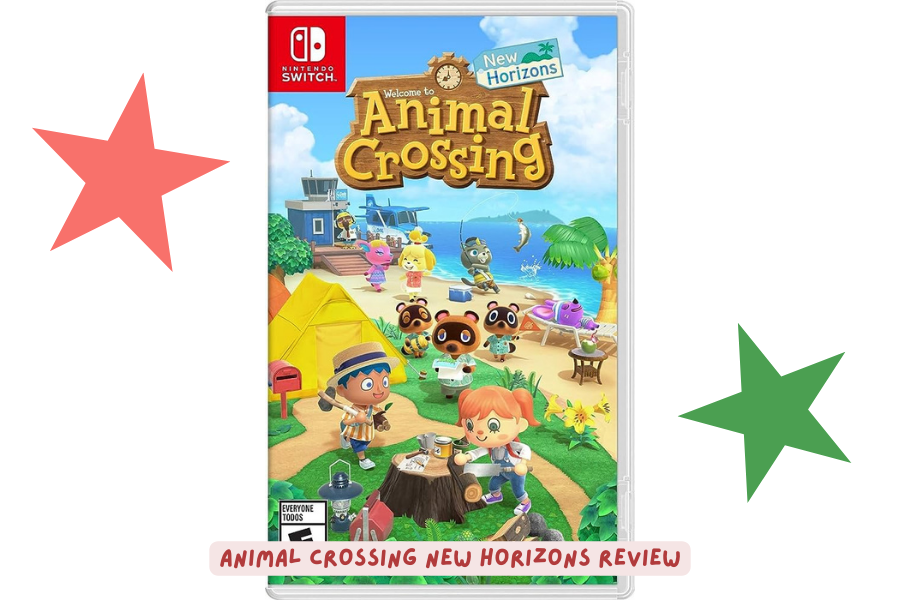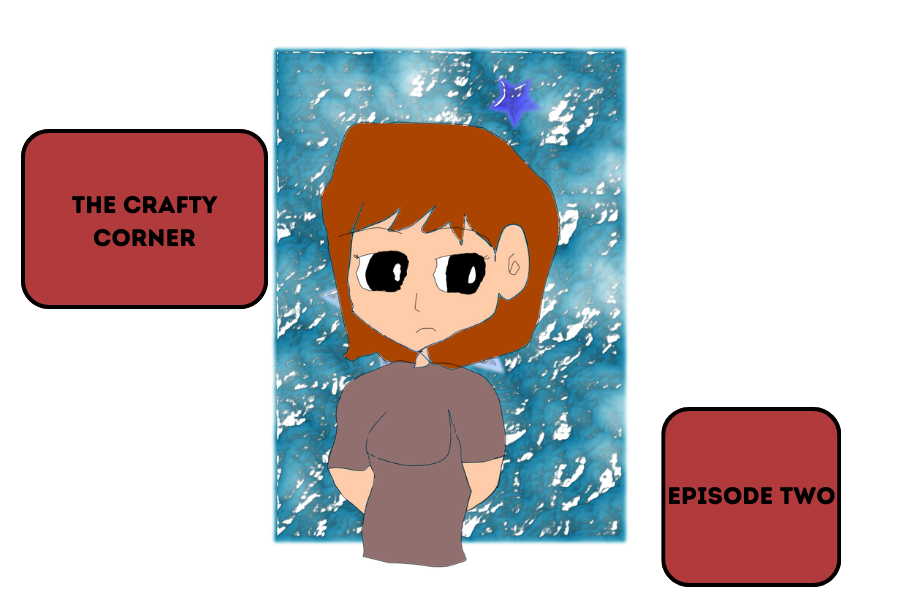Greetings readers! My name is Sam Simpson-Prijatel, and I will show you my first piece of artwork that I will contribute to the school newspaper because I want to share my passion for art with you all. I will go through a walkthrough of the process.
My program of choice is Clip Studio Paint paired with a Wacom Cintiq 16 for a drawing tablet. The picture I am drawing is a worm with an owl in the daytime. I know that sounds wacky since owls are nocturnal creatures, but later on, you will see the context of the artwork. For the width and height, I used 550 by 400 pixels because that is the default Flash aspect ratio. Without further ado, let’s get started!
The first aspect of this artwork is the background. Step one of the background is to make an outline of what I plan to make for the background, which includes the sky, grass, a tree, and a couple of clouds. I then use the fill bucket tool to fill in the gaps. For the tree leaves, I used a darker green for an effect. Next, I used a charcoal brush for the clouds to make them look authentic.
The second aspect of the artwork is to make a surface as to where the creatures will be inhabited. I was going for a wooden feel along with some dark metal bars to go along with the art. I think I was also going for a zoo feel. For the vertical wooden planks, I scribbled in a darker shade of brown to blend in with the tint. It is not professional to scribble, but it gets some effects done.
The third aspect of the artwork is to draw the animals. Firstly, I drew a green worm. I did this by picturing a worm in my head and then drawing in the shape of the worm and filling it in with the paint bucket tool. I also gave him a smile. The owl on the other hand was quite a difficult task, to say the least. I forgot its feathers, but to me, it’s not a big problem. I made the owl half awake because he noticed the annoying worm that was near the owl himself. First of all, I gave the owl pointy ears, then I added the claws, used the bucket tool again, and added in the finishing touches which included drawing an open eye, and the worm having a heart near him. The owl also has written effects like Z’s to indicate that he was sleeping.
And there you have it! A 550 by 400 Raster illustration! I’m so glad that I got to share my passion with all of you! Do not forget to add a signature to your work. I did not put a signature on this artwork because this was an example. To end this article, I hope you guys have enjoyed my walkthrough of the art process. Until next time, stay crafty!